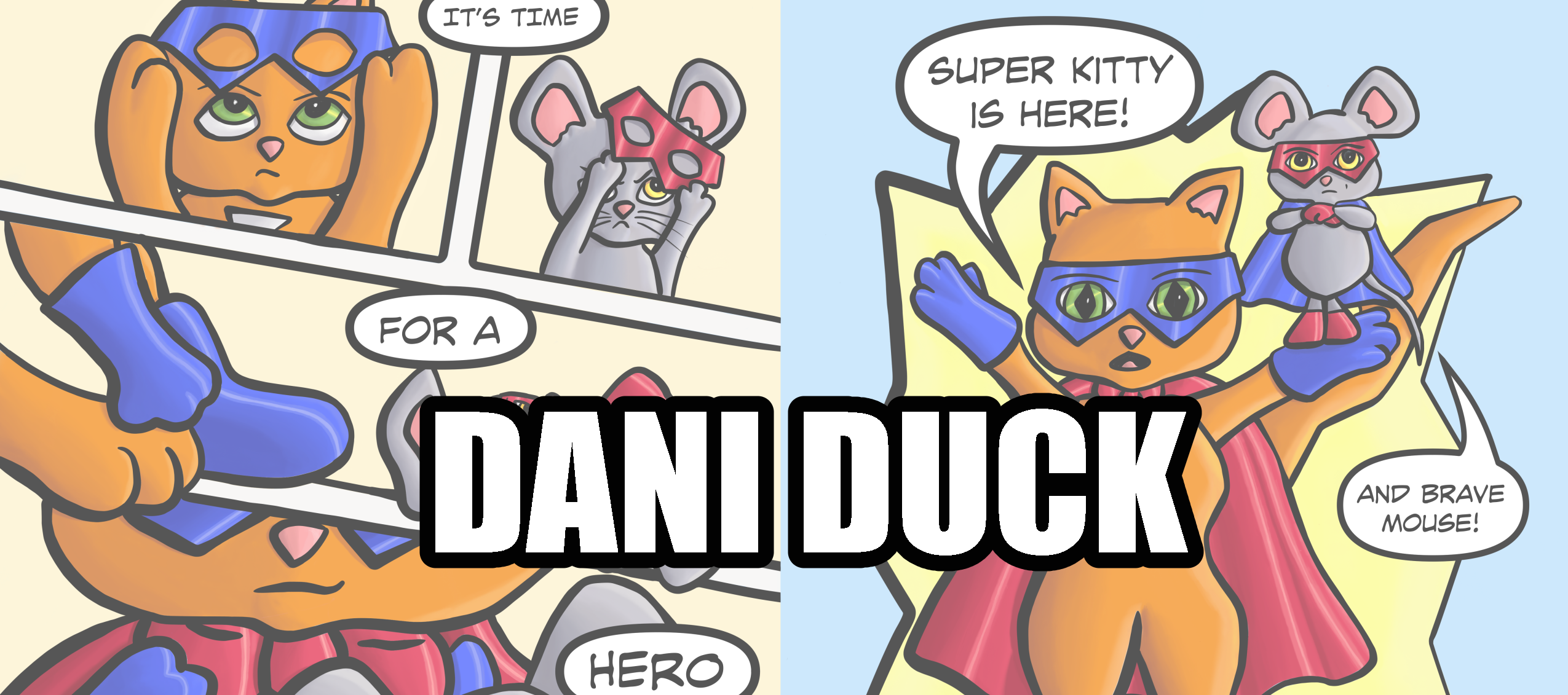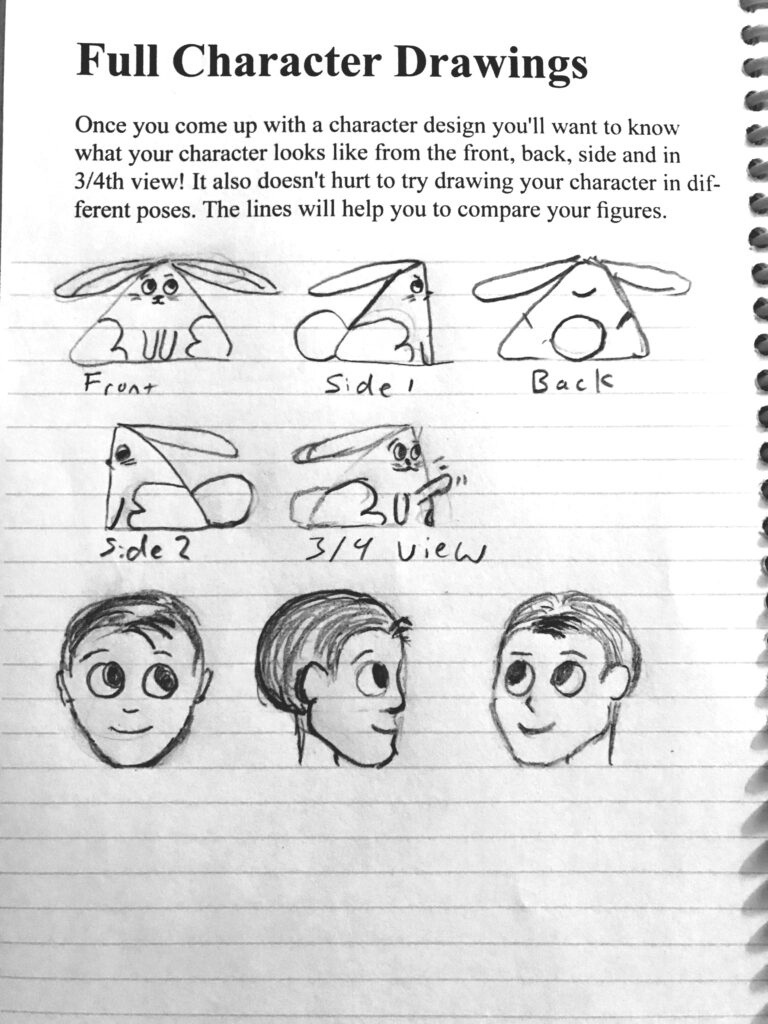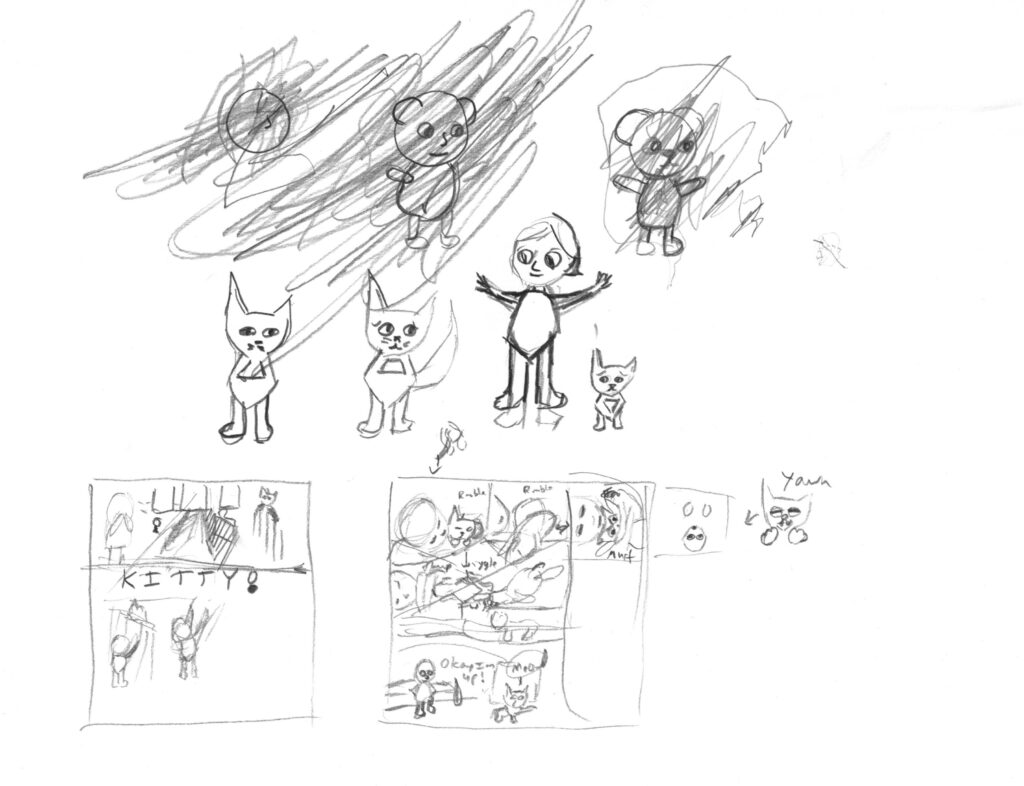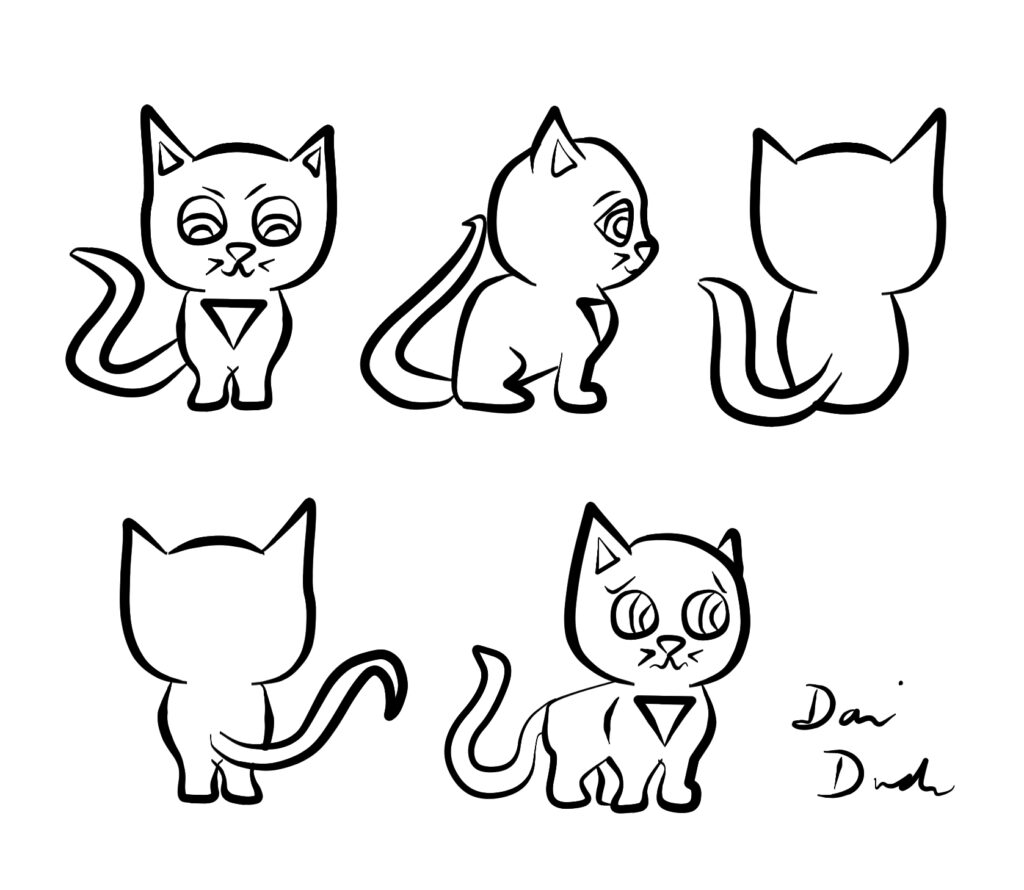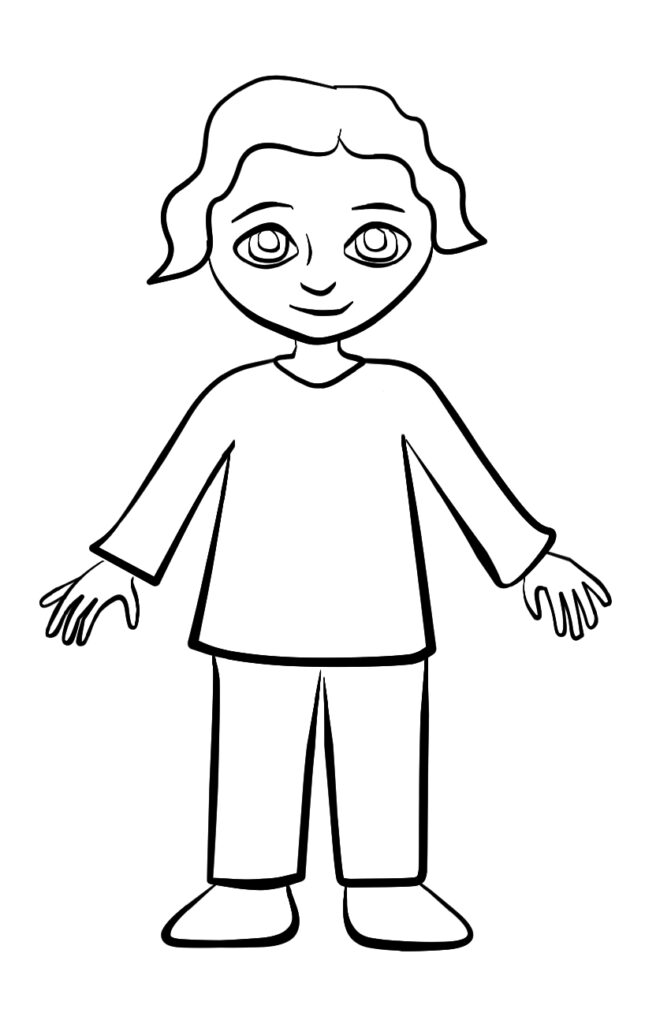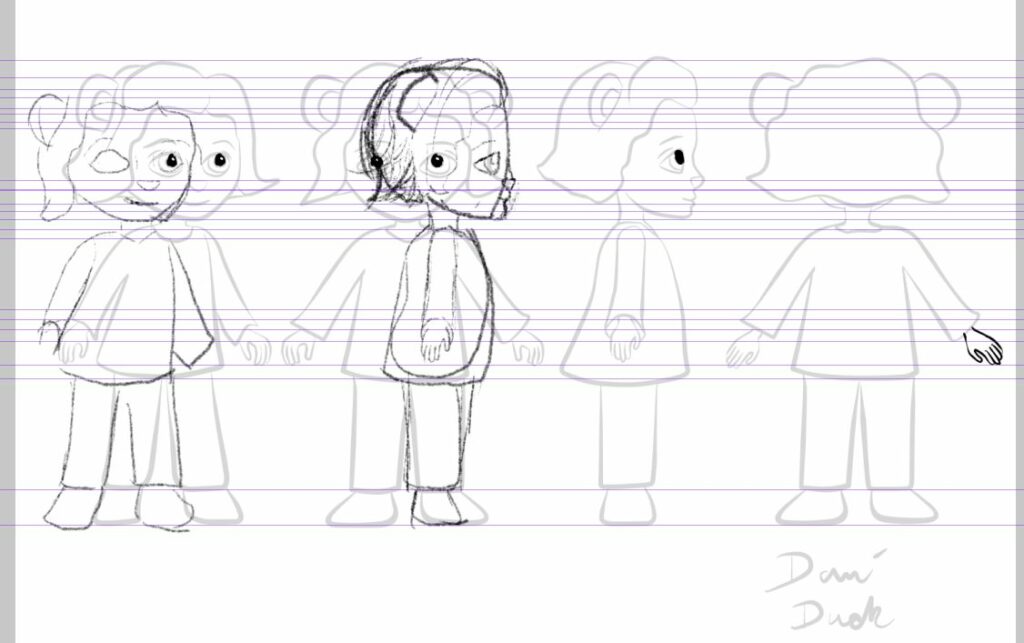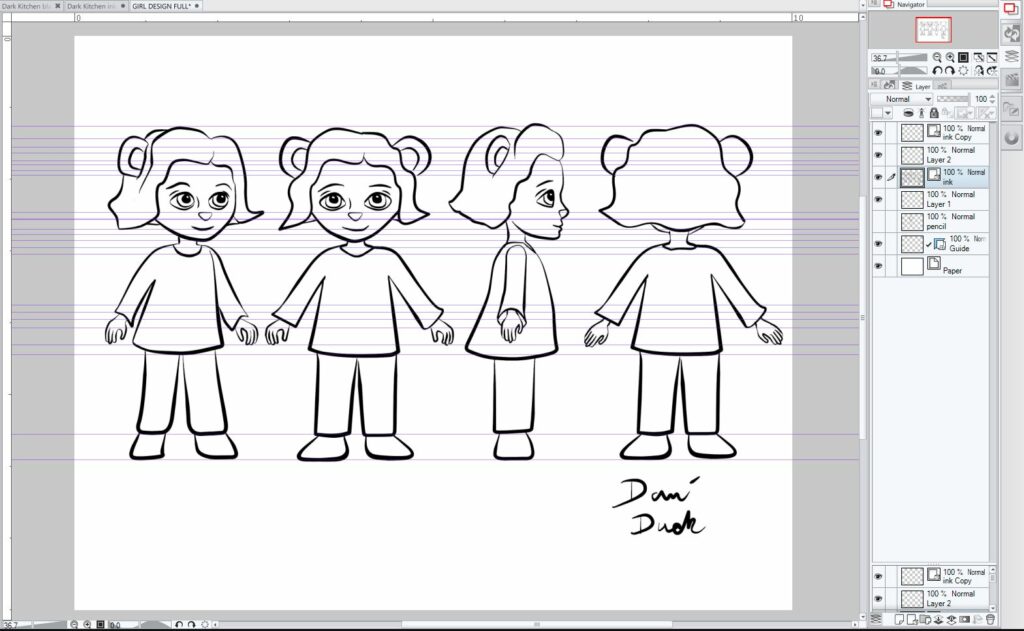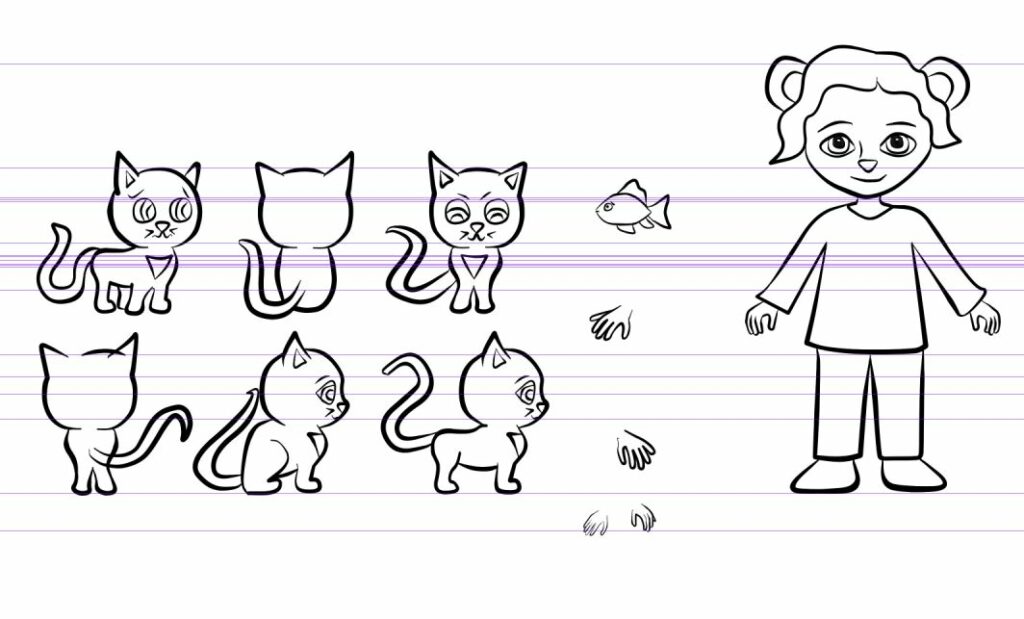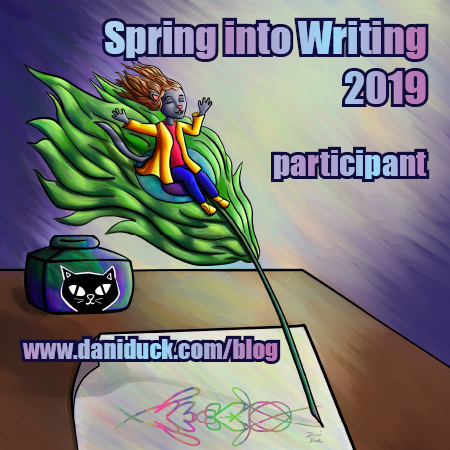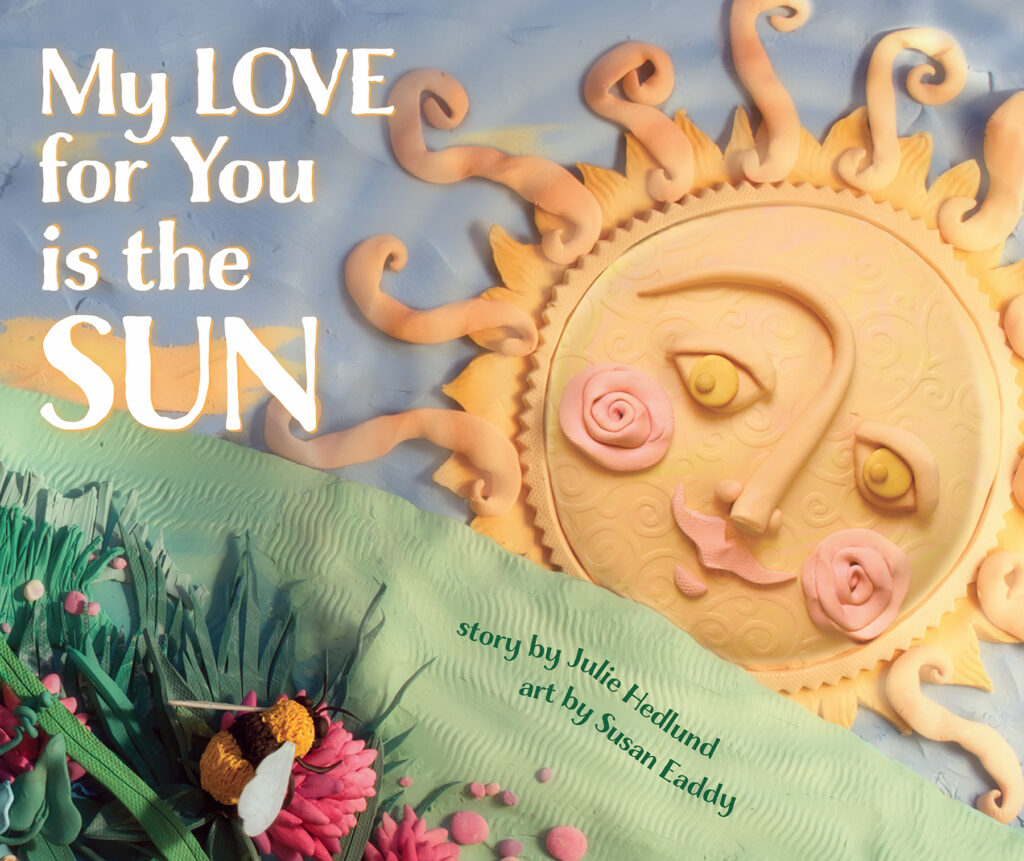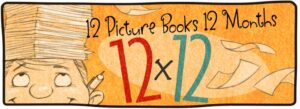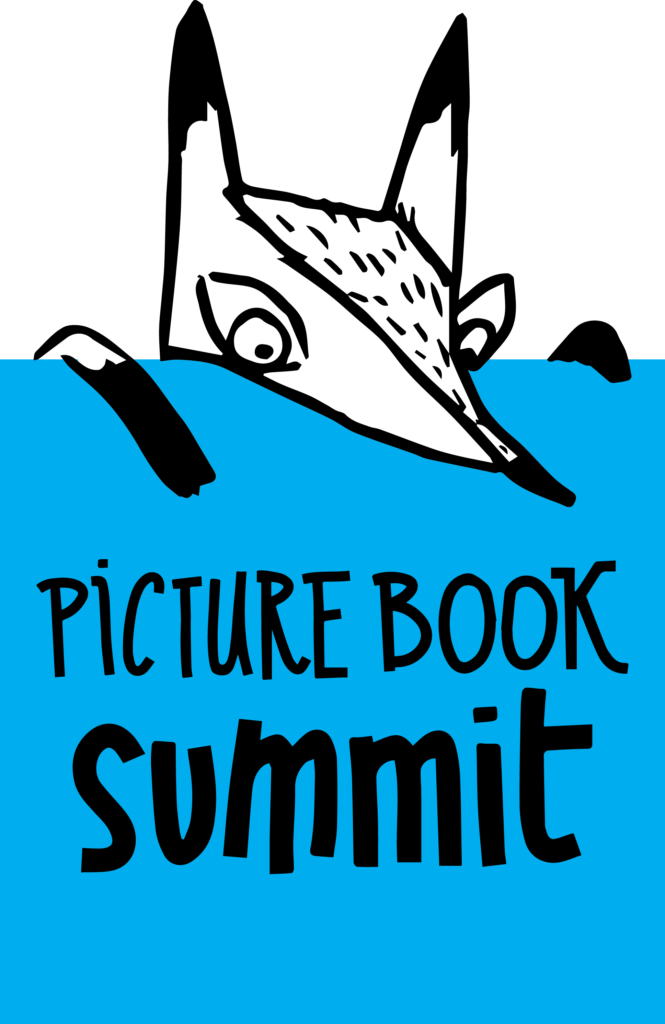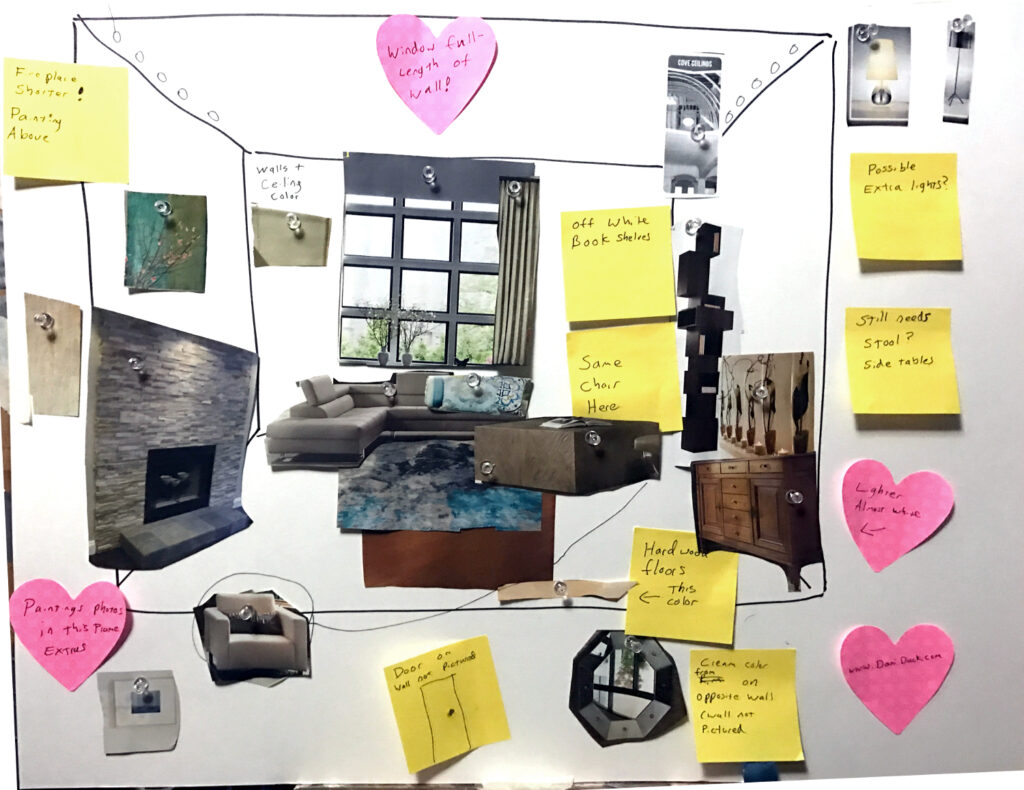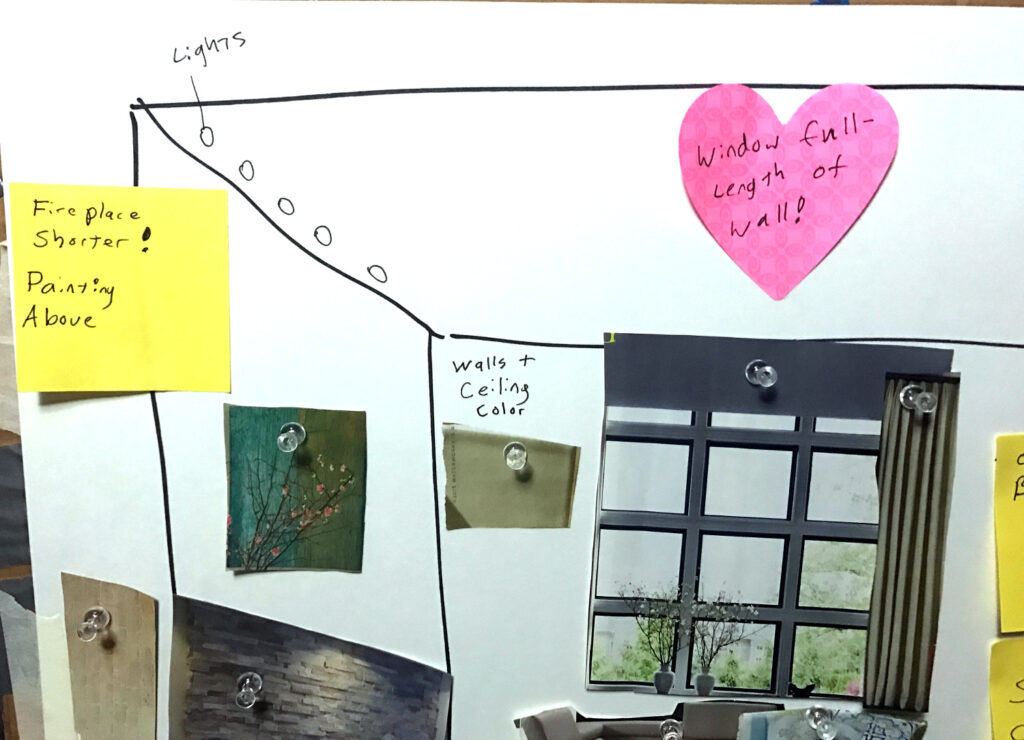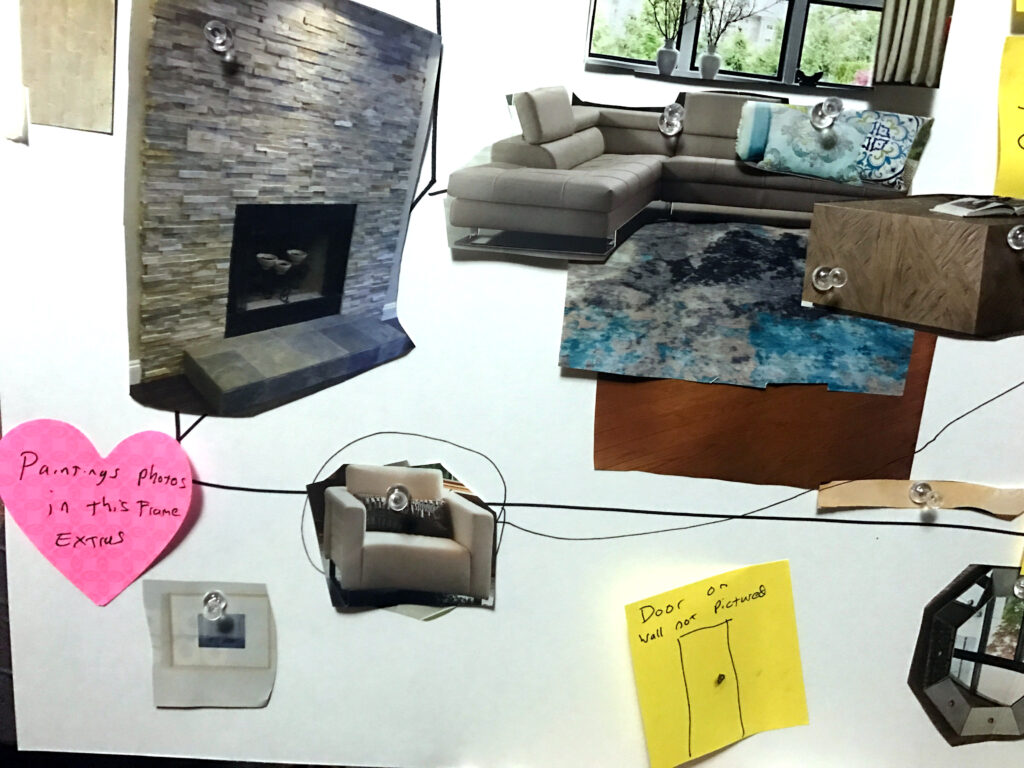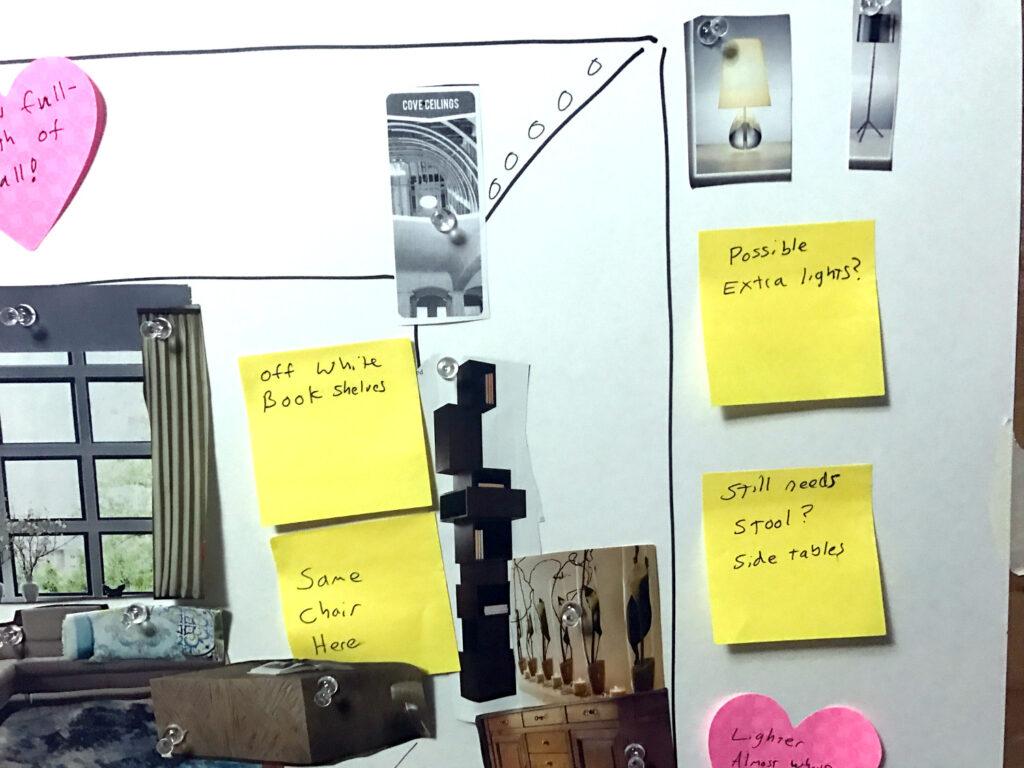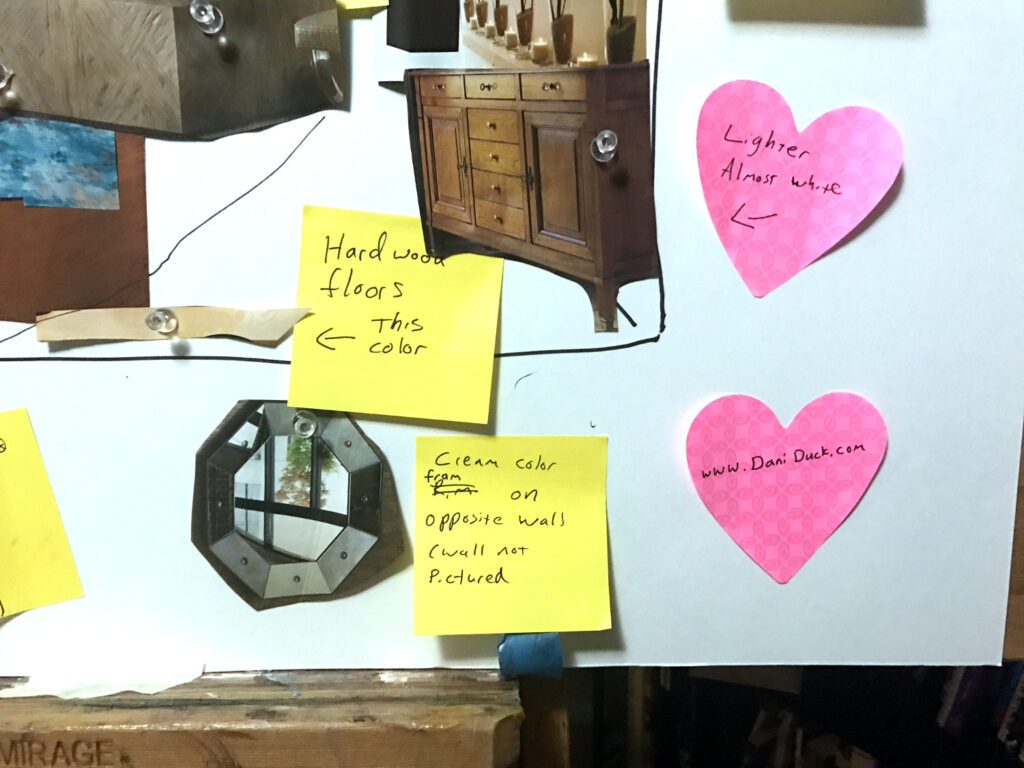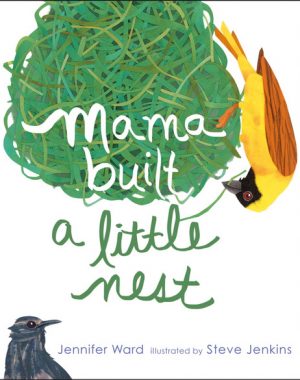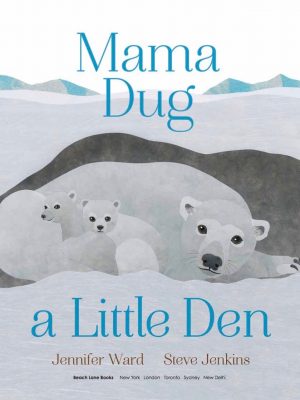Sunday – Smart Dummies Week 2 Schedule
Monday – Character Turnarounds (page 10-11)
Tuesday – Critique Group Practices (page 3)
Wednesday – Ksenia Anske’s Finance & Business Coaching
Thursday – Character Emotion and Poses (pages 12-13)
Friday – Book Blog
Sunday – Smart Dummies Week 3 schedule
If you have already worked on any of the above and wish to move on feel free to work ahead. There is a Smart Dummies Regular schedule and a Smart Dummies adjusted schedule on page 4 of the booklet! You can get the booklet here: http://ngi.c96.myftpupload.com/register-for-smart-dummies-2019/